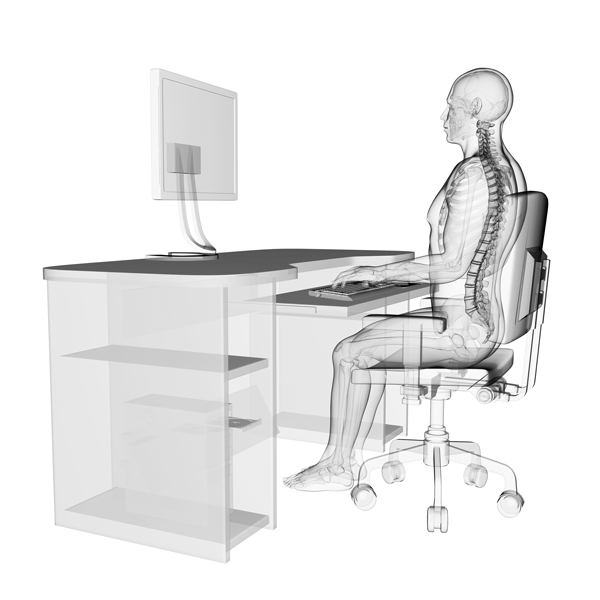Avoid this Position 
Adopt this Position
Nowadays awareness of how you are positioned in front of a computer has become important to prevent pain and injury. By sitting or standing in a good position, you minimise the risks.
Some offices have desks which can move up and down, so that you can change your working position and alter the stresses going through your body.
Here are some simple tips to help you:
Position the monitor to minimize glare by placing it at a right angle to light sources or windows.
- Place the monitor straight in front of you.
- From your sitting or standing position the monitor should be at arms length from you.
- The height of the monitor should be such that when your eyes look at the screen, they should land a point 3″ from the top of the screen.
- The keyboard should be approximately 5″ from the edge of the desk
- The mouse should be placed beside the keyboard
Follow New Developments